

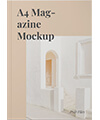
Vougue Magazine

Business Report Guideline

Today's English

VMware Administration involves managing and maintaining virtualized environments using VMware software. This includes configuring and managing virtual machines (VMs), virtual networks, and storage resources within a VMware-based infrastructure. VMware administrators ensure optimal performance, security, and availability of virtualized environments, using tools like VMware vSphere, vCenter, and ESXi to deploy, monitor, and troubleshoot virtual machines, as well as to manage host systems and virtualized resources efficiently.
Introduce virtualization, virtual machines, and vSphere components
Explain the concepts of server, network, and storage virtualization
Describe where vSphere fits into the cloud architecture
Install and use vSphere user interfaces
Introduce virtual machines, virtual machine hardware, and virtual machine files
Deploy a single virtual machine
Introduce ESXi installation
Describe boot-from-SAN requirements
Introduce vCenter Server deployment options
Describe vCenter Server hardware, software, and database requirements
Install vCenter Server (Windows-based)
Introduce virtual machines, virtual machine hardware, and virtual machine files
Deploy a single virtual machine
Introduce the vCenter Server architecture
Introduce VMware vCenter Server Appliance
Configure and manage vCenter Server Appliance
Manage vCenter Server inventory objects and licenses
Describe, create, and manage a standard virtual switch
Describe and modify standard virtual switch properties
Configure virtual switch load-balancing algorithms
Introduce storage protocols and device names
Configure ESXi with iSCSI, NFS, and Fibre Channel storage
Create and manage vSphere datastores
Overview of the Virtual Machine Manager Library
Working With Profiles and Templates
Describe vCenter Server hardware, software, and database requirements
Install vCenter Server (Windows-based)
Introduce virtual machines, virtual machine hardware, and virtual machine files
Control user access through roles and permissions
Configure and manage the ESXi firewall
Configure ESXi lockdown mode
Integrate ESXi with Active Directory
Introduce virtual CPU and memory concepts
Describe methods for optimizing CPU and memory usage
Configure and manage resource pools
Monitor resource usage using vCenter Server performance graphs and alarms
Introduce the new VMware vSphere High Availability architecture
Configure and manage a vSphere HA cluster
Introduce VMware vSphere Fault Tolerance
Describe VMware vSphere Replication
Configure and manage a VMware vSphere Distributed Resource Scheduler (DRS) Cluster
Configure enhanced vMotion compatibility
Use vSphere HA and DRS together
Introduction to VMware Virtualization
Creating Virtual Machines
Installing VMware Components
VMware vCenter Server
Configuring and Managing Virtual Networks
Configuring and Managing Virtual Storage
Virtual Machine Management
Access and Authentication Control
Resource Management and Monitoring
High Availability and Fault Tolerance
Scalability
Anthony J. Ruiz
Lorem ipsum dolor sit amet, consetetur sadipscing elitr, sed diam nonumy eirmod tempor invidunt ut labore et dolore magna aliquyam erat, sed diam voluptua. At vero eos et accusam et justo duo dolores et ea rebum.